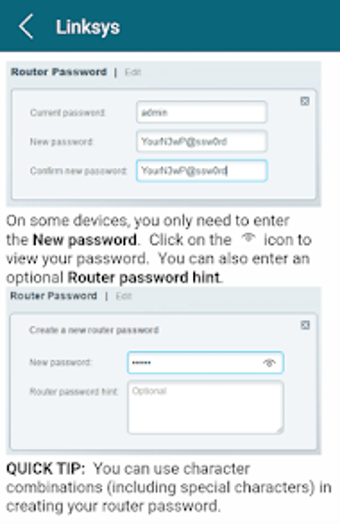How to Change Router Password: A Helpful Guide
How to change router password is a useful mobile app developed by guvenapps that provides step-by-step instructions on how to change the administrator password of your router. This app is especially helpful for those who have recently purchased a new modem or have forgotten their wifi password and had to reset it, as changing the router password is crucial for maintaining the security of your internet connection.
The app contains valuable information, including default IP addresses, usernames, and passwords for different router brands. For example, it mentions that the default IP address for logging in to a Tp link router's administrative interface is, while the default username for Netgear routers is "admin" and the password section should be left blank.
Changing your router password periodically is essential for your security, and the app recommends doing so every three to six months. The app also provides instructions on how to change the administrator password for various router brands, including BT Hub, Verizon, Draytek, Linksys, Motorola, Huawei, D-Link, Arris, Belkin, EnGenius, Trendnet, Thomson, and Netgear.
With its clear and concise instructions, How to Change Router Password is a helpful tool for anyone looking to enhance the security of their internet connection.